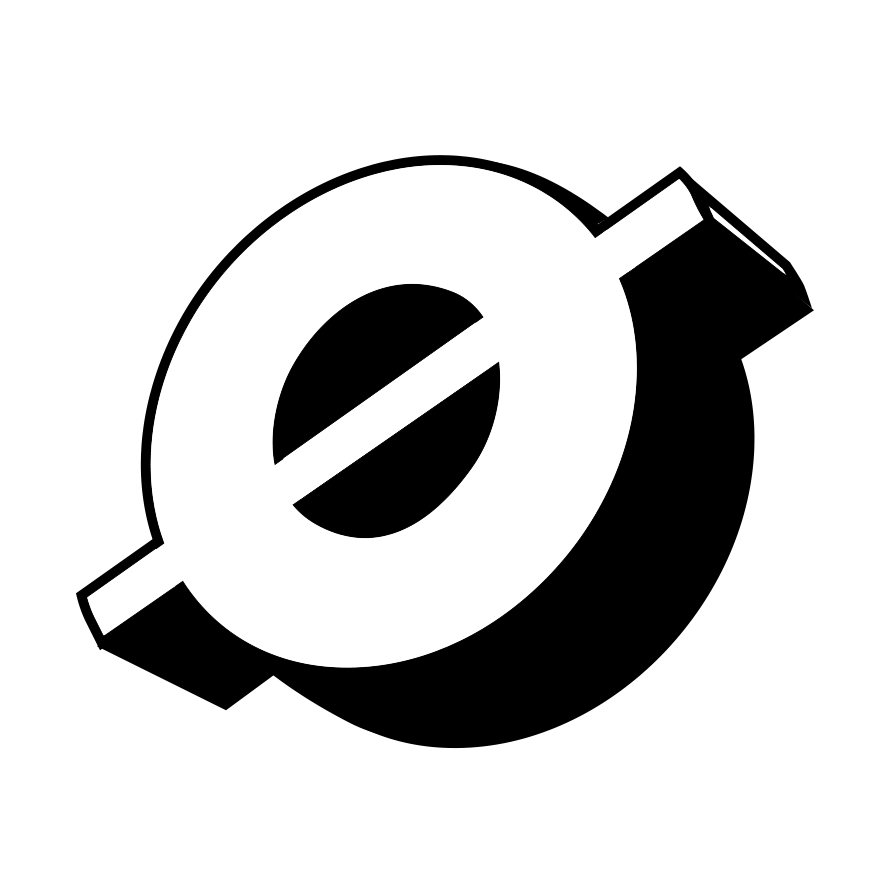
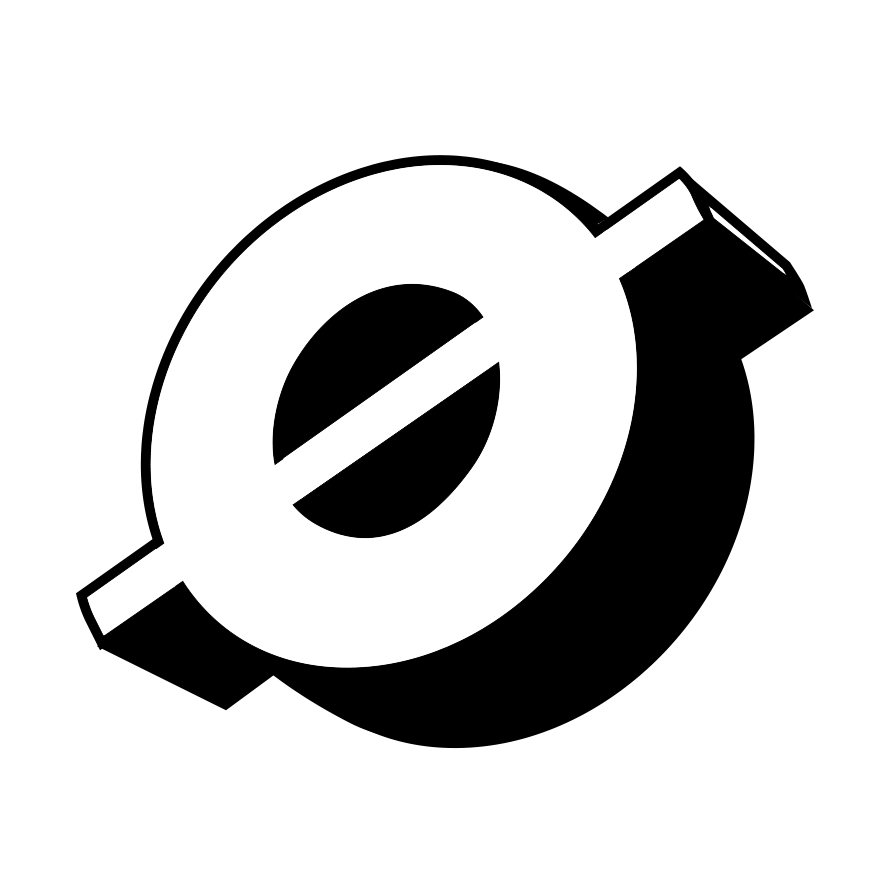
menu
Thermal presence
More info: mathias3dandmodelling.blogspot.com/
We are currently in a state of constant connection to other people. It is however limited to a mostly screen based, 2D experience with video + voice.
This project is about exploring alternative ways for telecommunications. This is done by using input that is generally not transferred via internet / as a stream of data.
It's about feeling someones' presence without being physically close. By using body heat as a source of data our presence can be extended beyond the reach of our physical surroundings.
This project illustrates physical presence through a heat reactive model. When the sculpture lights up you know that someone is present. All matter contains energy, the more energy that is present, the hotter the object will be. E.g. the warmer the input, the more intense the light will be.
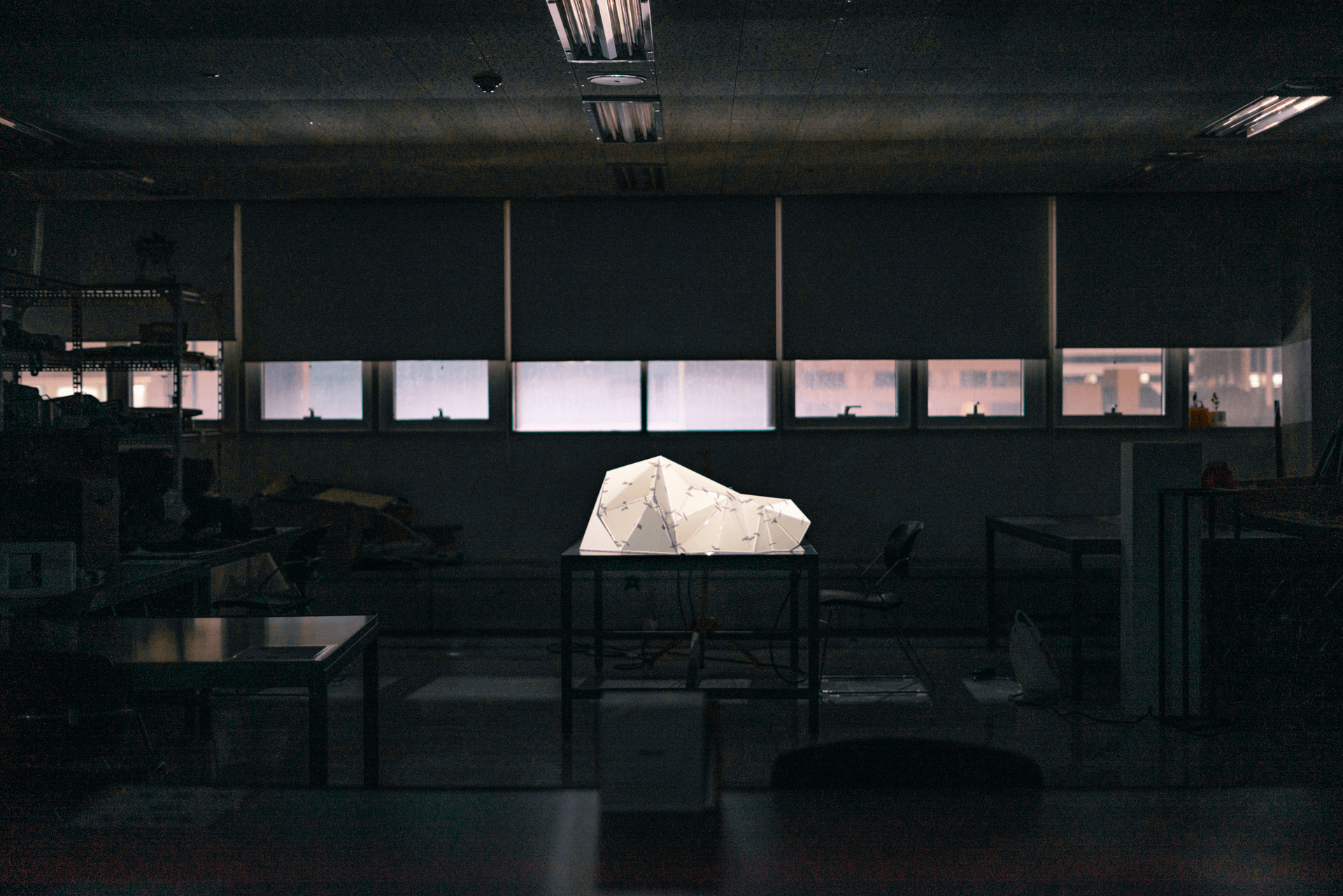
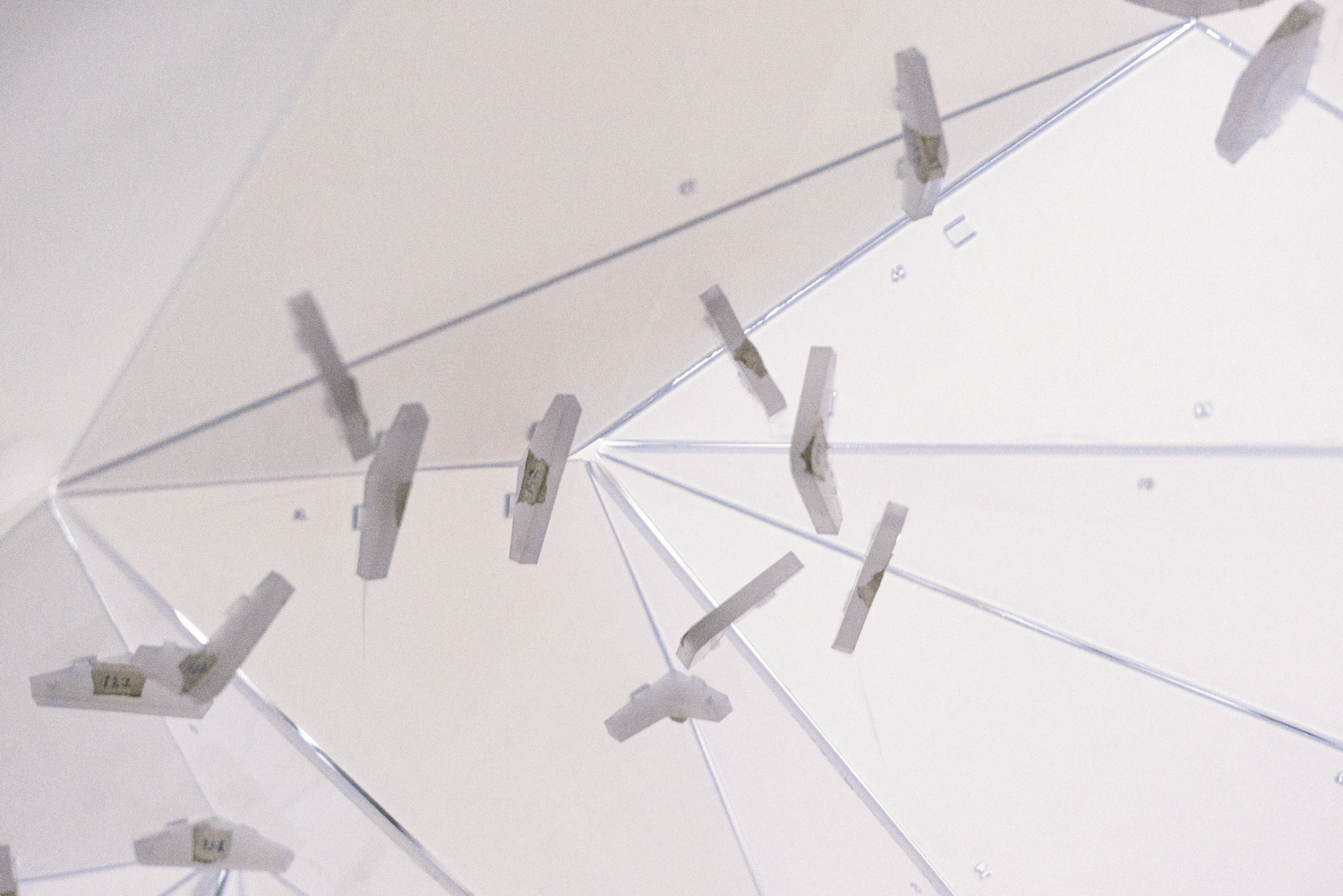
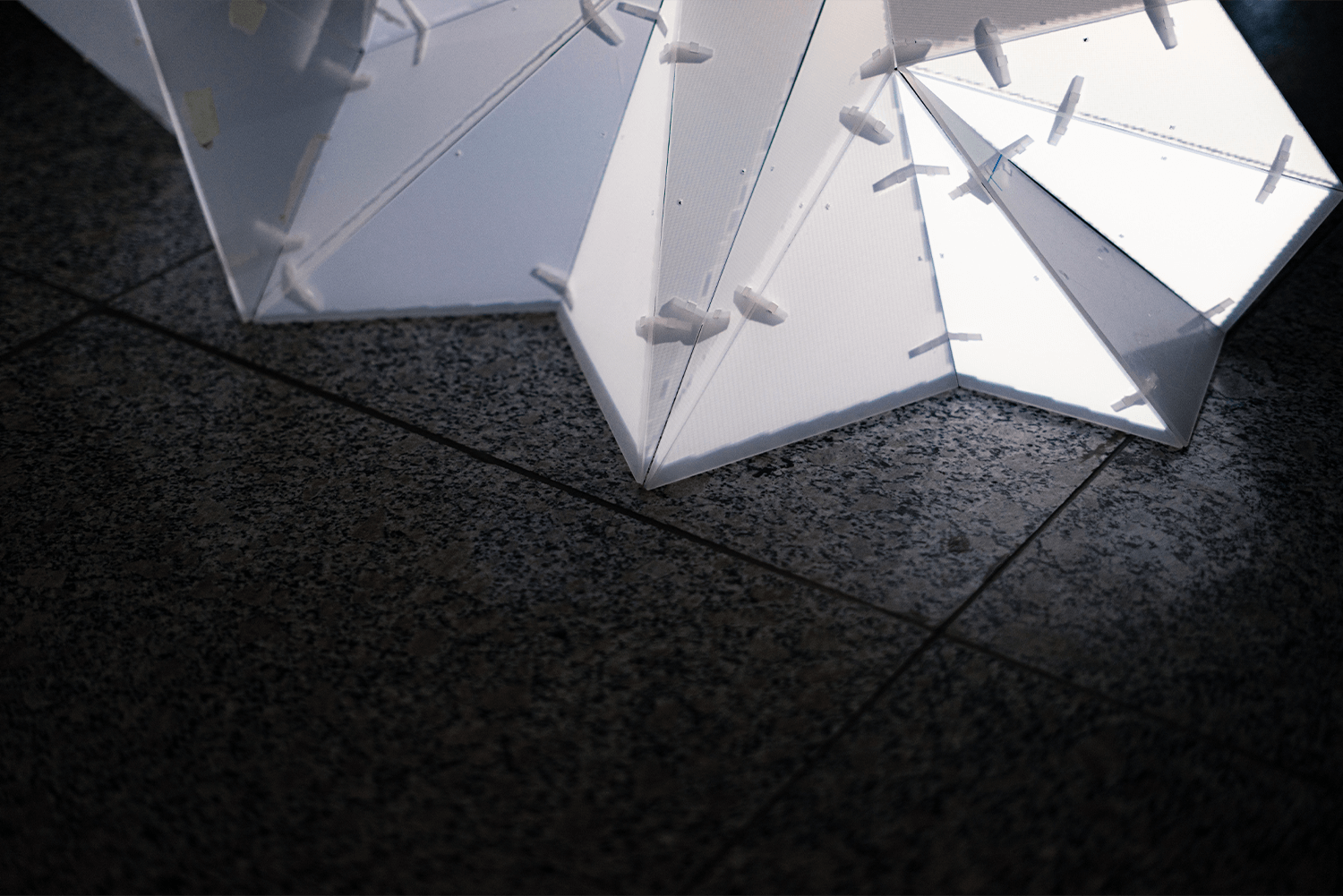

It is using a heat sensing camera that picks up our body temperature and position relative to the model. The data is then processed by a computer before it is projected back onto the model. The ideal installation consists of two heat reactive models to enable two - way - communication.
To process the data it uses custom software developed with Openframeworks, an opensource toolkit for creative coding
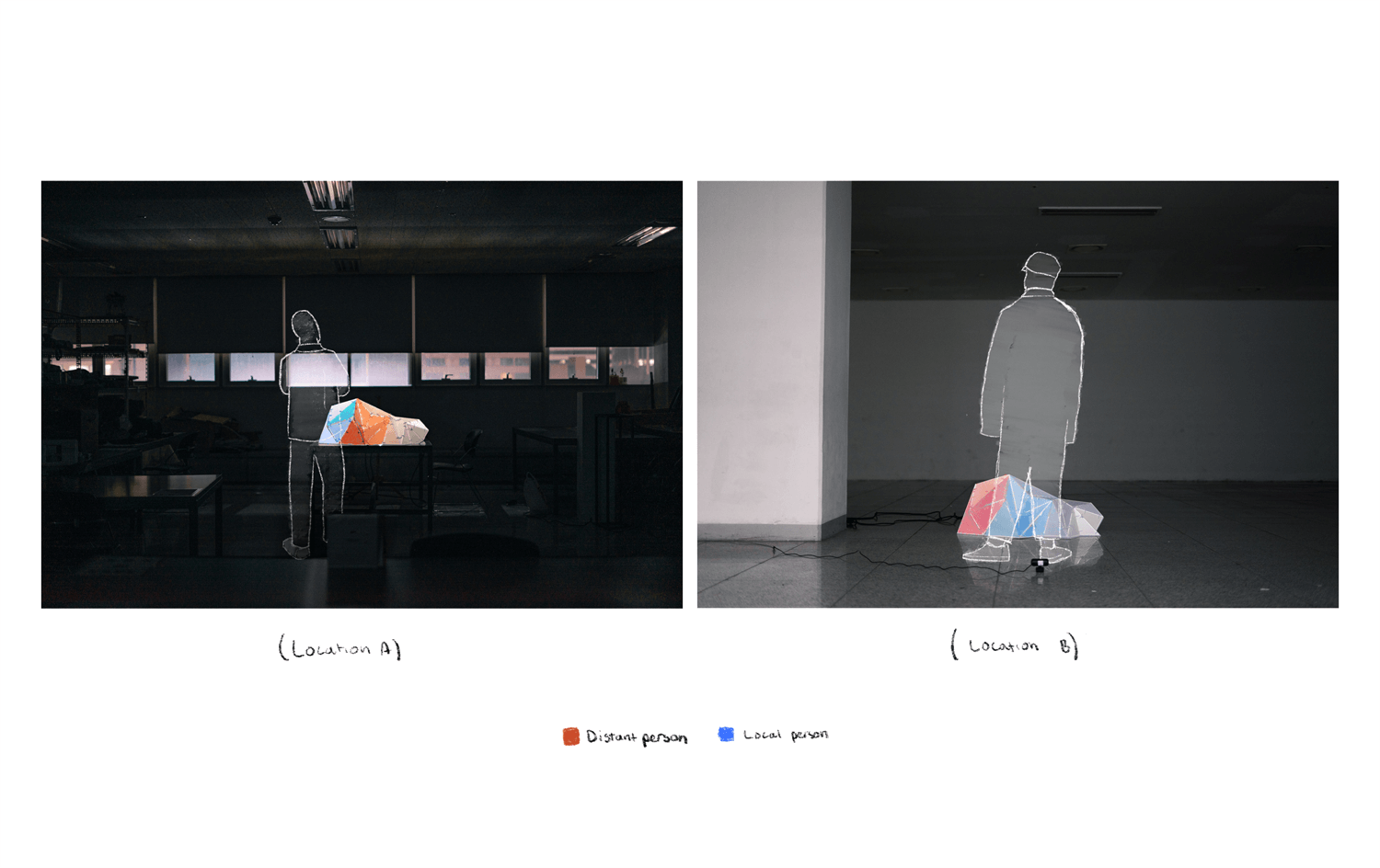
Process
The model is made out of 3mm laser cut acrylic, connected together via. laser cut gussets. The gusset fold angle was calculated in Pepakura Designer.
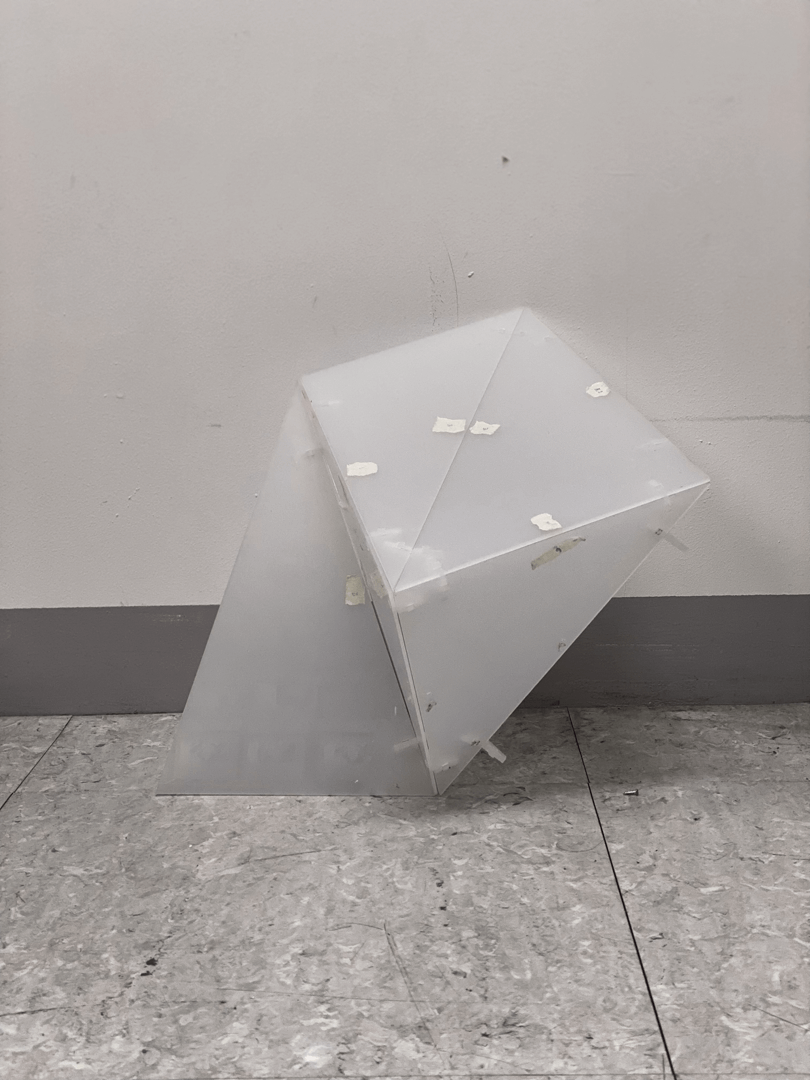

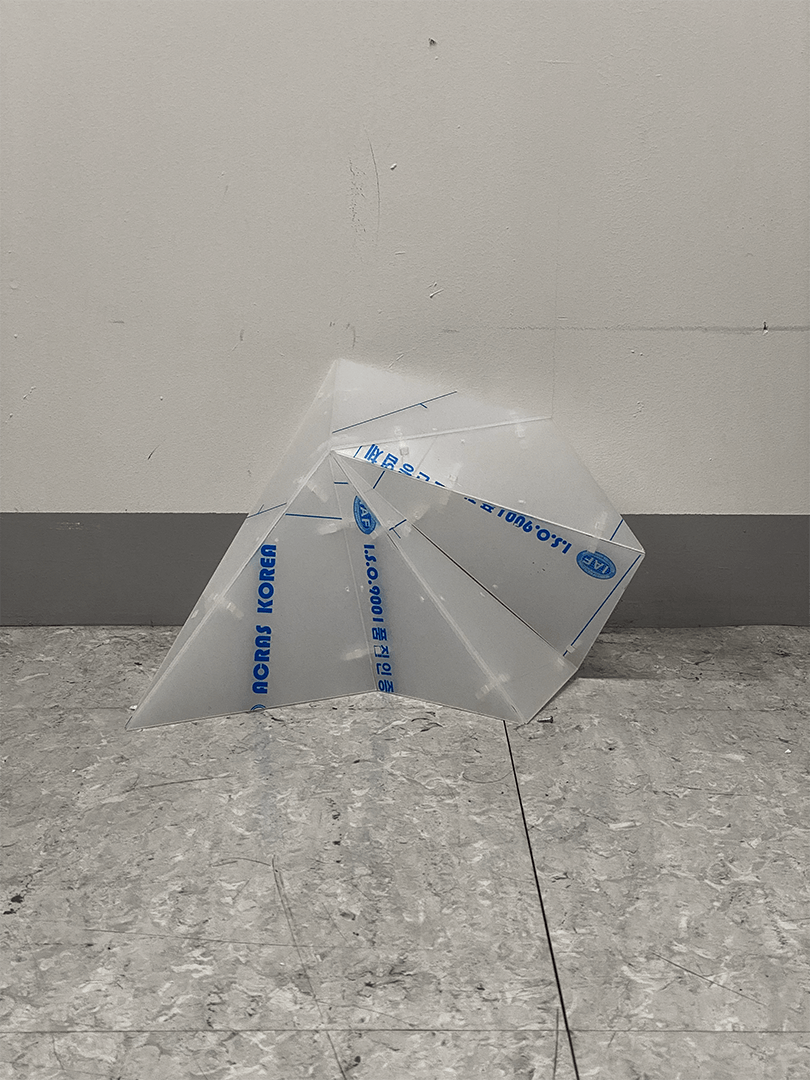
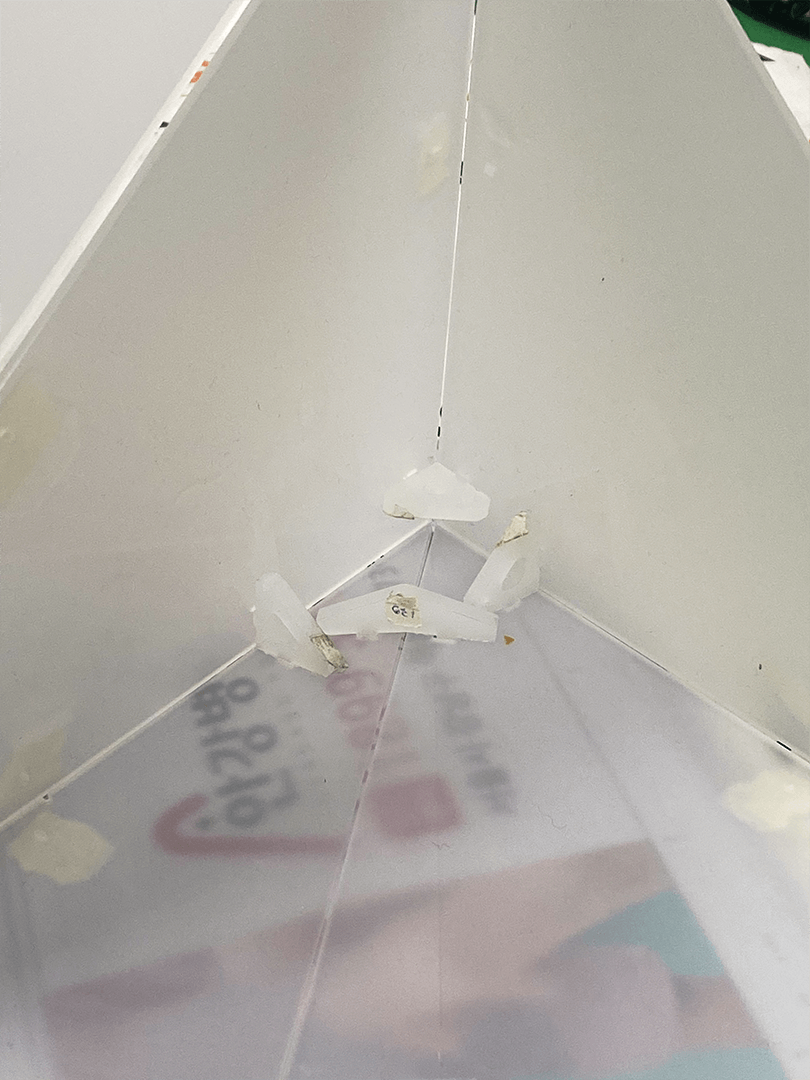
Using these fold angles i made two base gussets in Fusion 360, one “mountain fold” and one “valley fold”. I then took each fold angle from pepakura and made two gussets for each angle. I also imported each panel to draw in the tab holes for the gussets.
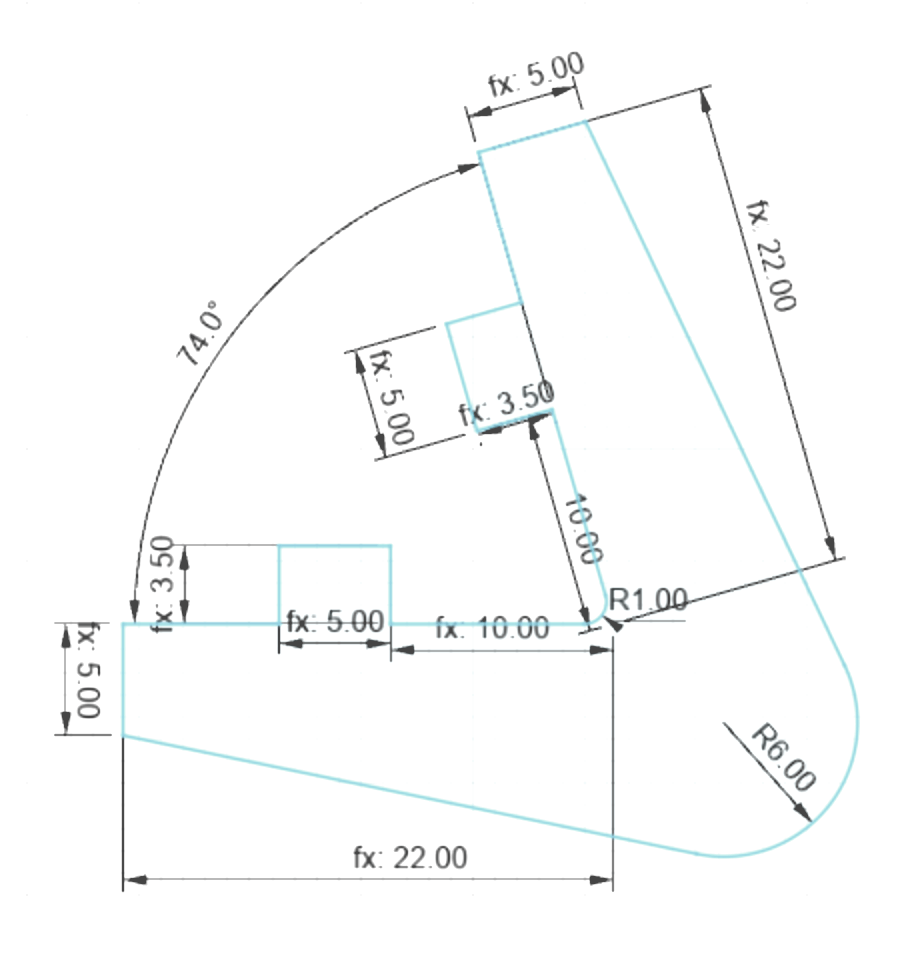
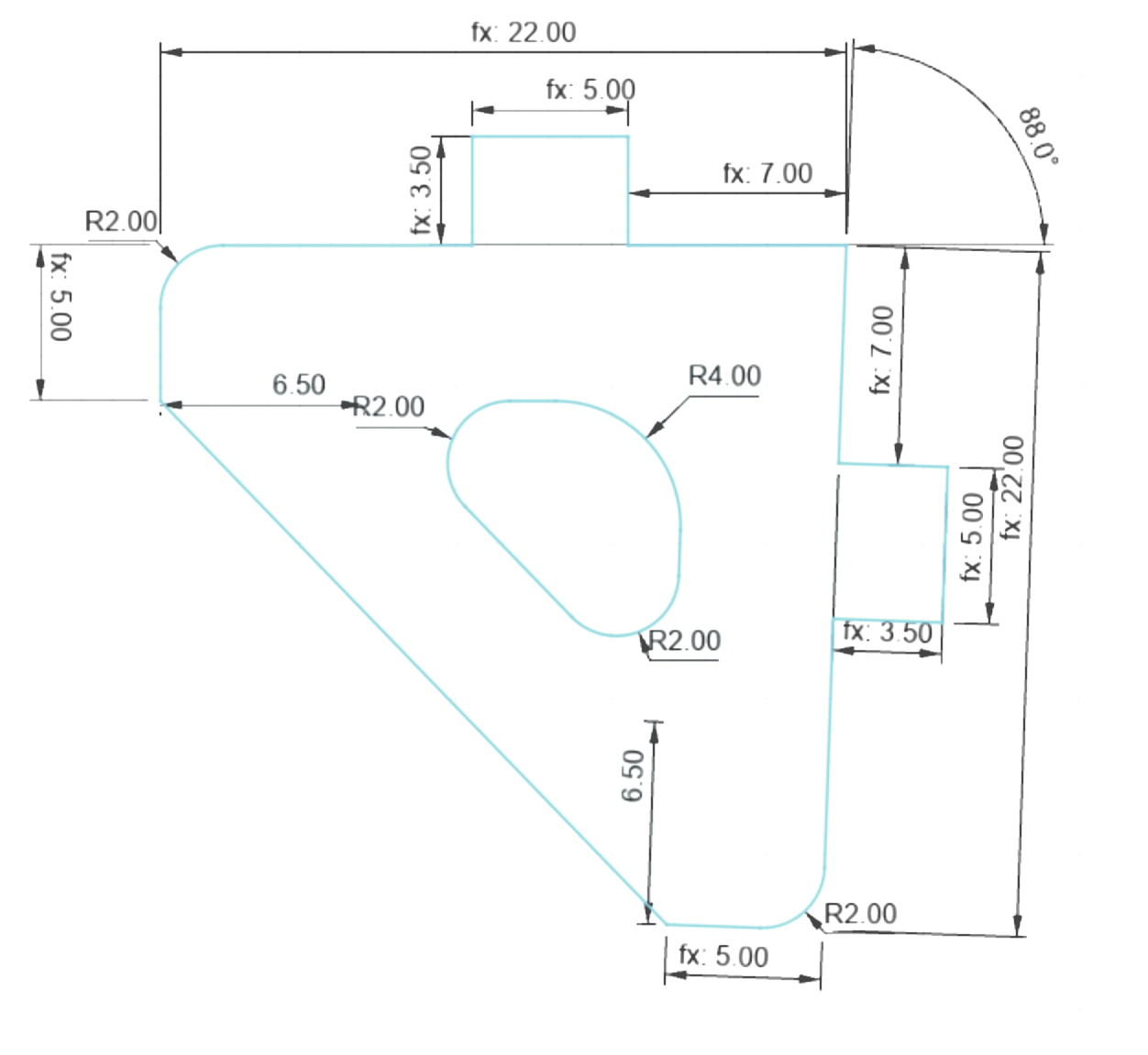

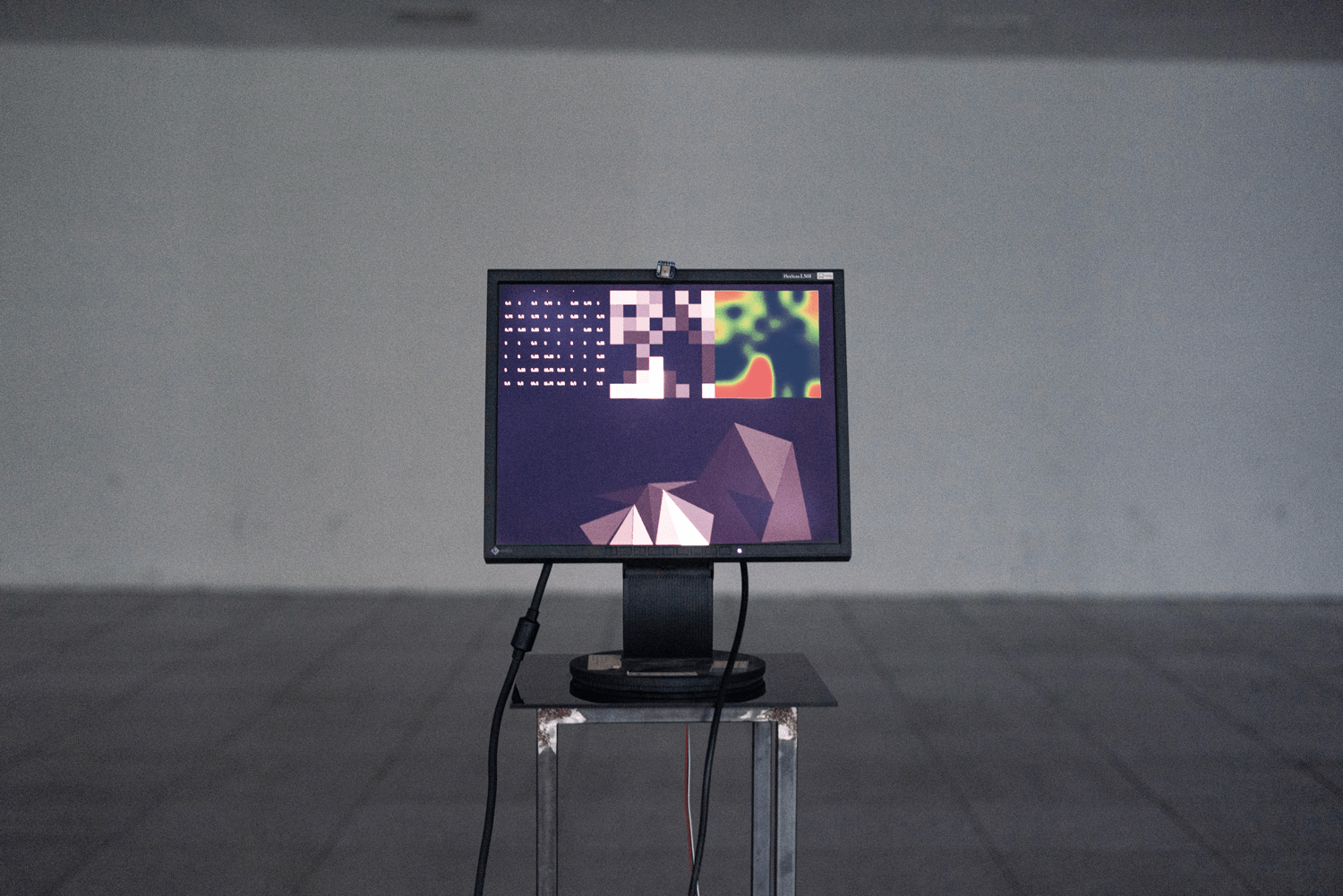
With an AMG8833 Thermal camera sensor you can determine the presence and location of a person. This sensor outputs an array of 64 values, using these values we can create a low fidelity output by normalising the heat value of each pixel.
By normalising them going from 0 - 1 and then mapping it from 0 - 255, we can generate a black and white display. White = high temperature, black = low temperature.
Finally we can interpolate the values to "fake" a higher resolution. This way it becomes easier to differentiate people from random noise in the camera. Also decided to overlay a normal heat gradient on top to make it more clear. It makes it easier to understand that it's about extending your presence via heat / body temperature.
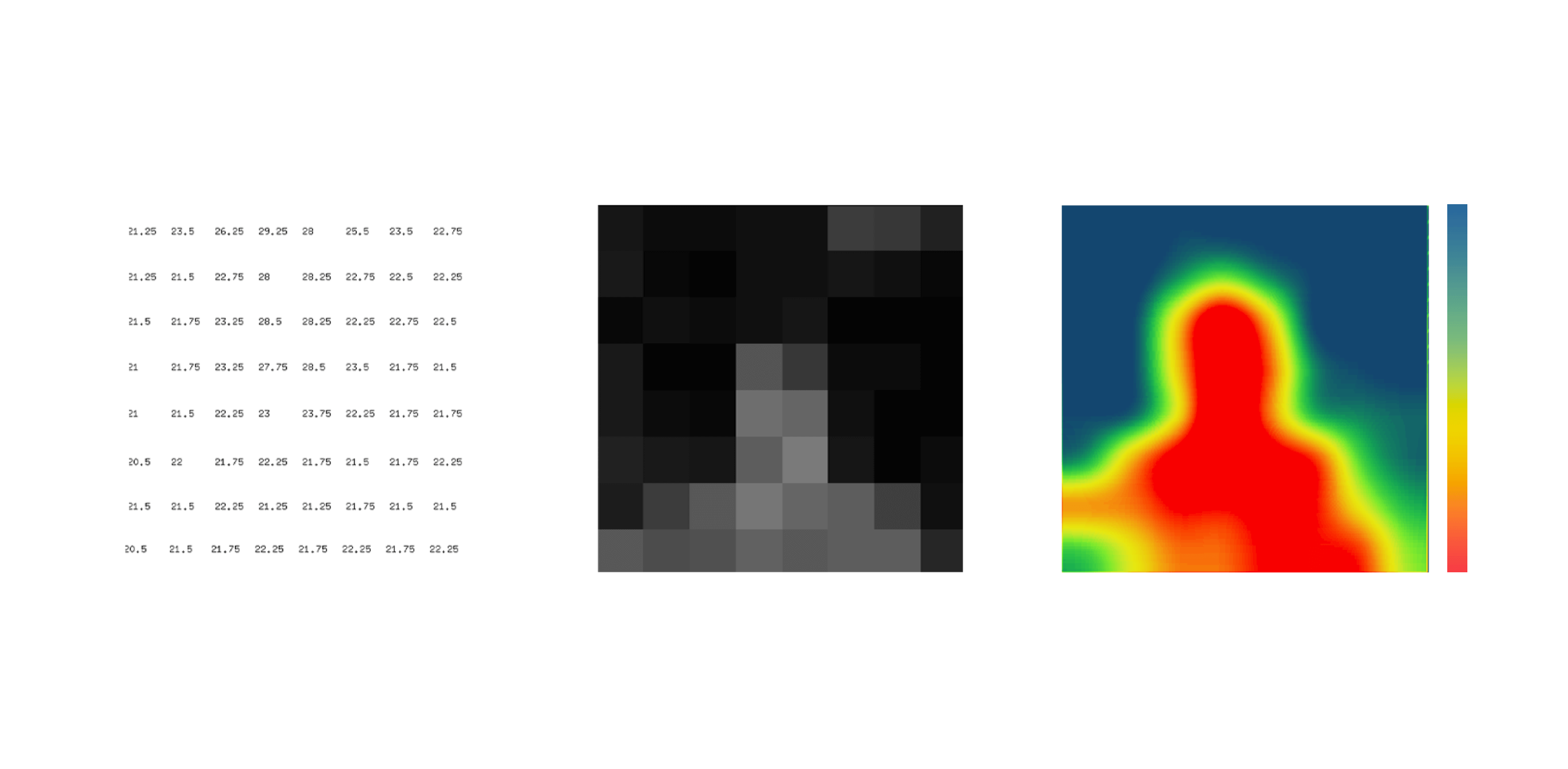
↩︎ previous project
next project